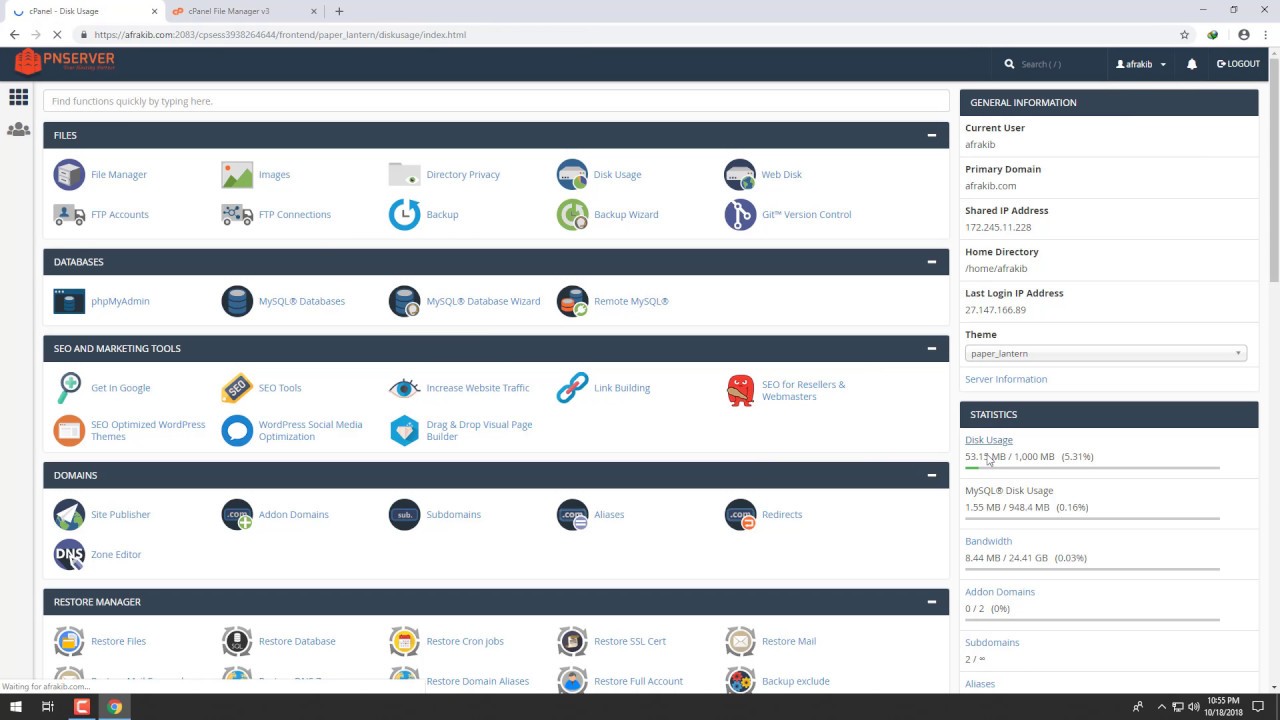
How to delete files in hidden subdirectories in cpanel
Login into cPanel Go to Disk usage Scroll down you will see the Sort directories option now you can find the .trash folder, click on it and delete your unwanted files
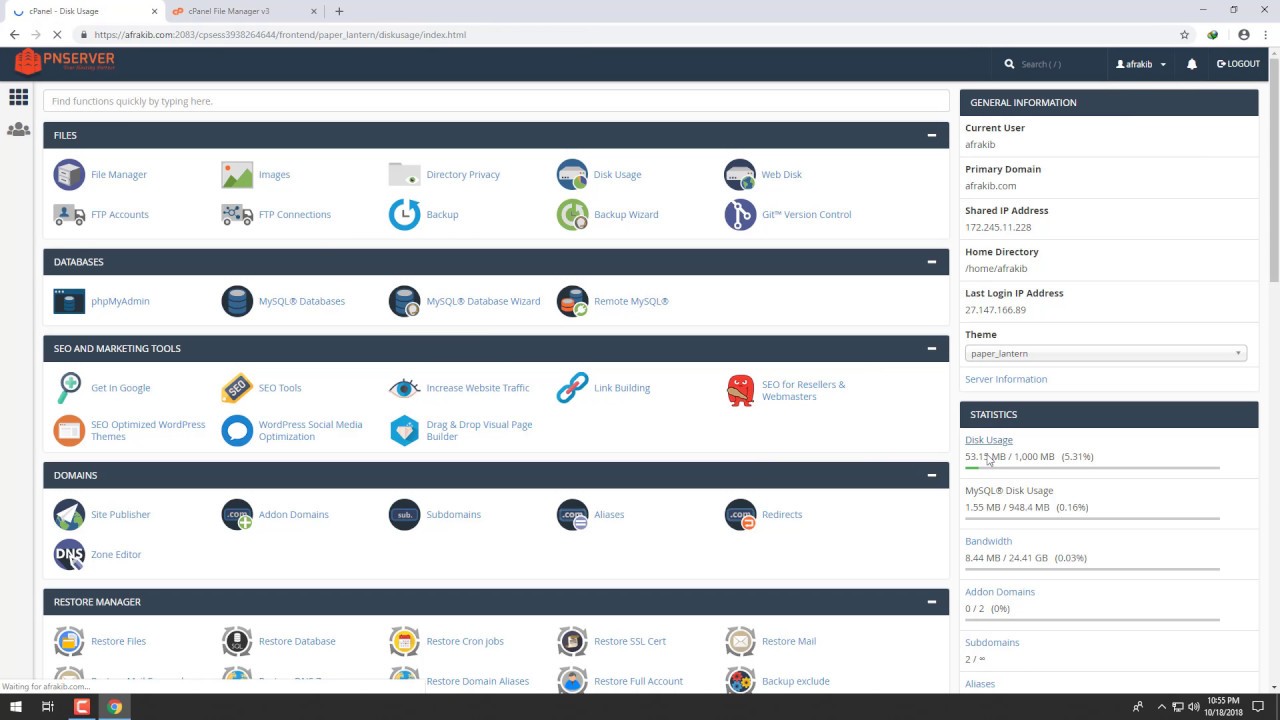
Login into cPanel Go to Disk usage Scroll down you will see the Sort directories option now you can find the .trash folder, click on it and delete your unwanted files

In this video, we've described How To Change PHP Version in cPanel. PHP version needs to change for various reasons, sometimes WordPress and other PHP scripts are not run only for the wrong PHP version. so this video will help you to change the PHP version in Cpanel. Login into Cpanel Search MultiPHP Manager Select Doma